-
×
 Marvo Scorpion CM420-UK 3-in-1 RGB Mechanical Keyboard, Mouse and Mouse Pad Gaming Bundle
1 × £35.96
Marvo Scorpion CM420-UK 3-in-1 RGB Mechanical Keyboard, Mouse and Mouse Pad Gaming Bundle
1 × £35.96 -
×
 ASRock B450 Pro4 R2.0 Super Alloy AMD AM4 Socket Motherboard, ATX, 4x DDR4 Slots, 2x M.2 Sockets, GbE LAN, 1x D-Sub / 1x DisplayPort / 1x HDMI Port
1 × £74.52
ASRock B450 Pro4 R2.0 Super Alloy AMD AM4 Socket Motherboard, ATX, 4x DDR4 Slots, 2x M.2 Sockets, GbE LAN, 1x D-Sub / 1x DisplayPort / 1x HDMI Port
1 × £74.52 -
×
 ASRock B850 Riptide WiFi PHANTOM GAMING AMD AM5 Socket Motherboard, ATX, 4x DDR5 Slots, 4x M.2 Sockets, 3x USB-C Port, Fitted I/O Shield, 2.5GbE LAN, Wi-Fi 7, 1x HDMI Port
1 × £221.45
ASRock B850 Riptide WiFi PHANTOM GAMING AMD AM5 Socket Motherboard, ATX, 4x DDR5 Slots, 4x M.2 Sockets, 3x USB-C Port, Fitted I/O Shield, 2.5GbE LAN, Wi-Fi 7, 1x HDMI Port
1 × £221.45 -
×
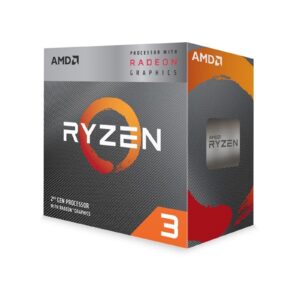 AMD Ryzen 3 3200G 4 Core AM4 Processor 3.8GHz up to 4.0GHz Boost, 6MB Cache, 65W, with Wraith Stealth Cooler, Radeon Vega 8 Graphics
1 × £59.25
AMD Ryzen 3 3200G 4 Core AM4 Processor 3.8GHz up to 4.0GHz Boost, 6MB Cache, 65W, with Wraith Stealth Cooler, Radeon Vega 8 Graphics
1 × £59.25 -
×
 Kingston FURY Beast (KF552C40BB2AK2-64) 64GB (32GB x2) System Memory, 5200MT/s, DDR5, CL40, DIMM, RGB, Black
1 × £324.20
Kingston FURY Beast (KF552C40BB2AK2-64) 64GB (32GB x2) System Memory, 5200MT/s, DDR5, CL40, DIMM, RGB, Black
1 × £324.20 -
×
 Genius Ergo 8350S Wireless Ergonomic Vertical Mouse, Blutooth & 2.4 GHz, Adjustable DPI levels up to 2400 DPI, 5 Button with Scroll Wheel, Dark Grey
1 × £18.38
Genius Ergo 8350S Wireless Ergonomic Vertical Mouse, Blutooth & 2.4 GHz, Adjustable DPI levels up to 2400 DPI, 5 Button with Scroll Wheel, Dark Grey
1 × £18.38
Subtotal: £733.76










