Subtotal: £235.03
Evo Labs BTM-001 Bluetooth Mouse, 800 DPI Optical Tracking, Full Size, 3 Button with Scroll Wheel, Ambidextrous Design, Matte Black
441 in stock
Evo Labs BTM-001 Bluetooth Mouse, 800 DPI Optical Tracking, Full Size, 3 Button with Scroll Wheel, Ambidextrous Design, Matte Black
£3.60
441 in stock
- Connection: Wireless
- Style: Standard
- Mouse Sensor: Optical
- Colour: Matte Black
- LED Colour: None
- Packaging: Retail
Evo Labs
BTM-001
Bluetooth Wireless Optical Mouse
– Plug and Play – No Drivers Required (Bluetooth Connection Required)
Pairing Instructions
1. Insert battery.
2. Turn mouse on using switch on the bottom.
3. Press and hold the Left, Right and Middle Scroll buttons for 5 seconds.
4. Mice will then appear on your Bluetooth device list.
Model Number
BTM-001
Design
Home or Business
Connection
Bluetooth Wireless
Sensor
Optical
Resolution
800 DPI
Number of Buttons
4 (left, right, middle button with scroll & DPI change)
Colour
Matte Black
System requirements
Windows 7, 8, 8.1, 10
Bluetooth connection
1 AA battery (Not included)


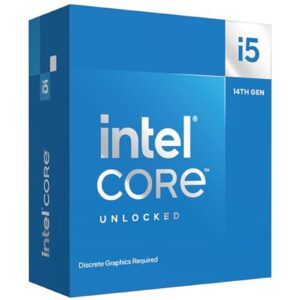 Intel Core i5 14600KF 14 Core Processor 20 Threads, 2.5GHz up to 5.3GHz Turbo Raptor Lake Refresh Socket LGA 1700 20MB Cache, 65W, Maximum Turbo Power 148W, No Graphics, No Cooler
Intel Core i5 14600KF 14 Core Processor 20 Threads, 2.5GHz up to 5.3GHz Turbo Raptor Lake Refresh Socket LGA 1700 20MB Cache, 65W, Maximum Turbo Power 148W, No Graphics, No Cooler  Genius NX-7000 Wireless Mouse, 2.4 GHz with USB Pico Receiver, Adjustable DPI levels up to 1200 DPI, 3 Button with Scroll Wheel, Ambidextrous Design, White
Genius NX-7000 Wireless Mouse, 2.4 GHz with USB Pico Receiver, Adjustable DPI levels up to 1200 DPI, 3 Button with Scroll Wheel, Ambidextrous Design, White 







